7 Best Android Development Tools
Mobile App Development | 20-01-2020 | Anastasia Gergun

The Android app market is continually expanding, delivering more and more excellent apps to mobile users. This impacts an Android development tools market as well, and many sophisticated development technologies have recently entered the scene.
Let's discover the 7 best Android development tools and find out why they are worth your consideration.
1. Fabric
Fabric is considered an Android development tool that helps developer teams from android app development company build better mobile apps. Fabric exposes a set of crucial features for analyzing software performance and related metrics:
Fabric Answers are modules providing real-time analytics. It offers an event tracking functionality and gives you valuable insights into your app performance;
Fabric Crashlytics are advanced crash reporting. This module integrates with real-time analytics as well. This way, you can get powerful crash reporting and real-time performance analysis at the same time.
As you can see, Fabric is an optimization tool that suits any application industry. Whether it's an eCommerce app or a video game, you will find Fabric a powerful tool in your mobile development toolset.
2. Android Studio
Android Studio is an official development environment for Android apps. It is often the most preferred IDE option, and this is why:
Android Studio is official software. Google introduced Android Studio in 2013 as the primary Android IDE;
Android Studio is functional. Powerful and performant, this development tool has everything you may need to create outstanding applications of any scale;
Android Studio is handy. The drag-n-drop interface makes it convenient to create and edit your mobile layouts with Android Studio;
Android Studio is free. The last but not least, Android Studio is the free software meaning anyone can download the tool and start bringing app ideas to life.
Android Studio is broadly accepted and loved by a developer community. If you are looking for official, popular, and reliable IDE, consider Android Studio.
3. Android Debug Bridge
Android Studio has lots of useful extensions boosting your developing experience and making the whole process simpler. Android Debug Bridge is one of the greatest. ADB creates a so-called bridge between the development environment and the Android device you are developing for. This way, the tool establishes live communication between devices.
ADB opens immense opportunities for live debugging. You can use its terminal interface to enter commands for Android devices you are debugging.
4. Xamarin
Xamarin is a Visual Studio tool enabling C# lovers to reach the Android platform while using the technology they love. It is a strong rival to Android Studio since there are plenty of developers who prefer using C# instead of Java. Here's why you should consider Xamarin as your primary development technology:
Backed by the Microsoft community. You may like or dislike Microsoft, but the Xamarin developer community is immense. What is more crucial, they are true experts in developing performant mobile apps;
Well-optimized and secure tool. Xamarin is a powerful tool capable of delivering time-effective, optimized, and sustainable apps. Built on the trusted technologies, Xamarin leaves little chance for vulnerabilities and inefficiencies.
On the whole, Xamarin is a viable alternative to conventional Android Studio, especially if you are a C# fan.
5. PhoneGap
Adobe PhoneGap is a cross-platform development tool for your Android apps. Although the community generally doesn’t prefer the cross-platform development technologies, here are PhoneGap feature you may find exciting and useful:
Cross-platform reach. You probably develop for both platforms - iOS and Android. This is where PhoneGap comes in handy: you cover both platforms with a single codebase, which greatly enhances your development efficiency;
Web development technologies. If you have prior experience in creating web apps, you may find the PhoneGap web stack (HTML/CSS/JS) an easy-to-understand and intuitive technology;
Open-source tool. PhoneGap remains free and open-source, which creates immense community impact on the product. This way, the product remains for developers from developers.
If you are looking for an accelerated dev cycle and open-source tool, take a good look at Adobe PhoneGap.
6. Unity 3D
Unity 3D is a cross-platform game development environment. It is a powerful game engine you can use to design and develop fascinating Android games. While game development is also an option for Android Studio, Unity 3D is a specialized tool with pre-installed game dev libraries, packages, and other dev assets improving your developer experience.
Available for all major operating systems, Unity 3D stands out with its uniques features:
VR development. Whether it's a Cardboard, Daydream, or Gear VR - with Unity 3D, creating immersive virtual reality experiences is efficient and exciting;
Advanced gaming software package. Unity 3D core contains gaming visual effects, audio, interfaces, world-building modules, and many other outstanding presets that make creating sophisticated games easier.
If you are seeking the game development environment for your Android app, Unity 3D is a strong candidate for your primary development technology choice.
7. Alpha Anywhere
Alpha Anywhere is an efficient cross-platform mobile development environment. It's a comprehensive IDE offering a broad range of functionality for fast and secure mobile app development and deployment:
Enterprise-grade data security. Alpha Anywhere exposes advanced mobile data security techniques;
Low-code development. Developers of Alpha Anywhere believe that we should write less code and achieve more. This is why the tool has a vast amount of enterprise-app modules already built-in, so you don't spend your time on creating basic functionality from scratch;
Pre-installed mobile app samples. It is often far easier to start from a template rather than an empty file. If you develop a traditional or relatively simple software, mobile app templates may substantially reduce the needed effort for the app delivery.
On balance, Alpha Anywhere has its niche in enterprise app development. Consider this tool if you are looking for secure and low-code Android enterprise app development.
The Bottom Line
The Android development market is enormous. The choice for software development tools depends on your team budget and specific requirements of your project. The 7 ones we have mentioned are the versatile Android development tools that suit almost any need. If you are looking for quality Android app development, drop a line to the Gravum developer team. We are committed to delivering maximum value to our customers in the minimum time frames.
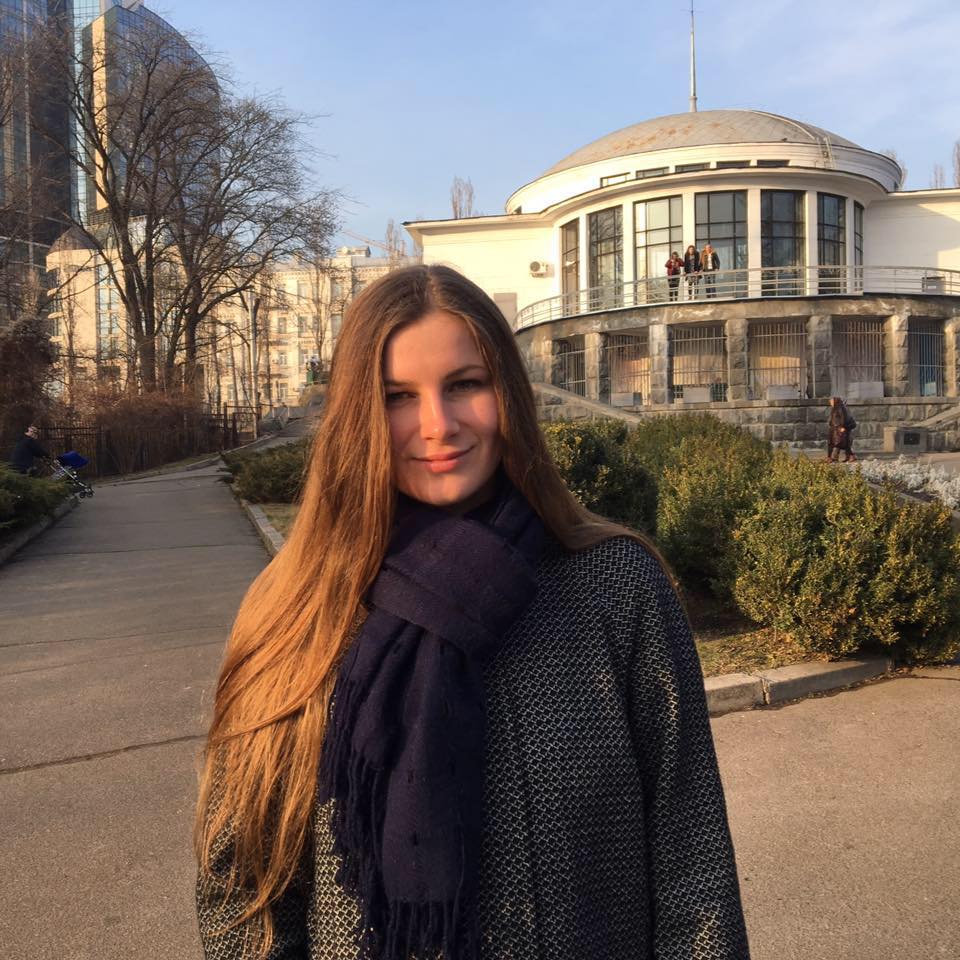

.jpg)

.jpg)
.jpg)
.jpg)
.jpg)
.jpg)

