How To Display User-generated Instagram Feed On Your Website
Social Media | 23-01-2020 | Anne Griffin
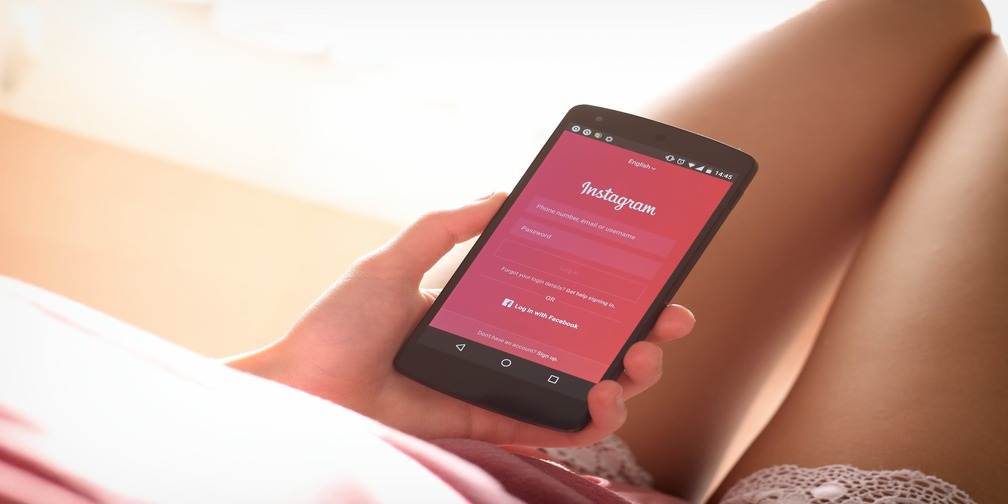
Instagram and user-generated content when combined forms the best modern marketing strategy. The Instagram user-generated feed when directly displayed on your website provides even exponential leverage to your company sales as around 75% of the audience base their buying decisions on the reviews and opinions of other users.
With such high percentage figures, it’s time to gear up for creating a user-generated Instagram feed. The user-generated feed is the content curation technique that enables the brand to create content through users itself. Before launching a UGC campaign to create user-generated Instagram feed make sure the campaign fits well for the platform (Instagram) you chose. It's important to align your UGC campaign with the platform you want to launch it at and at the same time with the audience as well.
Once quality UGC is created, User-generated Instagram feed has its benefits and when the same is displayed on your website, it provides even greater leverage to the company’s sales, name, customer engagement and much more.
Ways To Embed User-Generated Instagram Feed On Website
There are various ways in which you can embed user-generated Instagram feed on your website. Some of these ways include:
1. With the help of social media aggregator tools or user-generated content platforms
2. As feed plugins and widgets
3. Displaying individual and specific posts with the help of Instagram itself
If you want to increase your website visual appeal along with displaying the user-generated Instagram feed on the website, the easiest and cost-effective way is using social media aggregator tools. Various such tools in the market only require copy-pasting generated code to their website backlink for it to work. Here is the best tool to go for in each category.
1. Taggbox
Taggbox is a social media aggregator and UGC platform that aggregates all the UGC from various social media platforms converts the raw social media content into a presentable form. It also customizes and moderates the user-generated Instagram feed before finally displaying it over your website in the form of a social wall.
It provides auto-updates i.e. as and when the UGC is created, it displays it over your website. It works on a real-time basis. Also, its responsive design enables the user-generated Instagram feed to fit any side of the website. Taggbox also provides the feature of analytics which keeps you updated with the performance of embedding user-generated Instagram feed on the website.
Not only this, if you have an e-commerce website, through Taggshop you can build shoppable posts to be displayed on your website.
2. Snapwidget
Snapwidget is a collection of many widgets that will enable you to embed user-generated Instagram feed on your website in many ways or formats. Few ways Snapwidget supports are:
Grid widget: with the help of the Snapwidget’s grid widget, you can display the Instagram feed in a grid form with image thumbnails. As the user hovers the cursor over it, it enlarges the particular posts and shows you the likes and comments on the same.
Scrolling widget: this widget displays various selected posts in a line. When a user stops over a particular post it opens up and redirects the user to the source of the post. you can scroll the posts up and down like in a slider form.
Map widget: this widget lets you display all the geotagged posts on a Google map.
Snapwidget provides a free version and premium version for advanced features.
3. Smashballoon
Smashballoon is a social media feed plugin that will help in displaying the user-generated Instagram feed on your website. It will keep your website flooded with live Instagram posts at all times.
Smashballoon is a WordPress plugin that is easy to use. For displaying Instagram feed on website through Smashballoon, you need to login to your WordPress account, install the Smashballoon plugin under the 'plugins' option, click on the 'Instagram feed' option, connect to your account, grab the shortcode displayed on the 'display your feed' box and finally paste the code on the 'pages' option where you want your feed to show up.
That’s it you are all done to access the Instagram feed from your website. Smashballoon provides a long list of features like catching post data, creates shoppable posts, moderate the feed, provides highlighting specific posts, multiple layout options, embed Instagram stories too and much more.
That’s it! These were the top 3 ways of displaying the user’s generated Instagram feed on your website. Choose your type and start bridging the gap between your social presence and digital presence by displaying the Instagram feed on the website itself.
Doing so will help you in generating leads, increase the website dwelling time and conversion rates, increases user engagement and interaction and much more. The plugins, widgets and tools can help you display an unlimited feed on your website.
The benefits of displaying the user-generated Instagram feed on the website are unfathomable. Not only UGC, but you can also keep the flow of feed running on your website by embedding every other post that can benefit your brand at large.


.jpg)

.jpg)
.jpg)
.jpg)
.jpg)
.jpg)

