Best Website Security Practices for Your Agency in 2022
Technology | 29-06-2022 | Abdul Basit
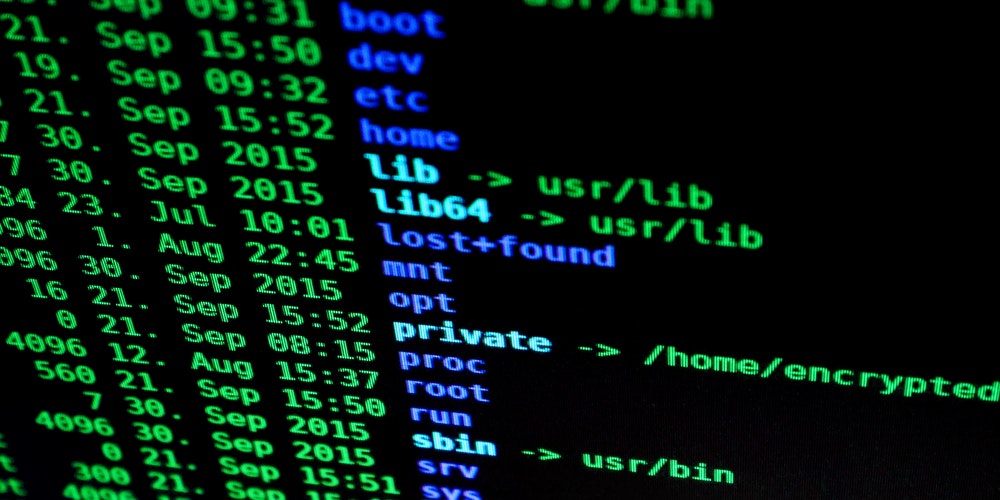
Many business owners set up a new HTTP website but don’t install a security plugin immediately. Why? Because they are so busy with other tasks. What is more, mostly the password they set is very weak like 00000.
The site goes live and the site owner is satisfied with its performance. What they don’t know is that their website can be easily attacked by hackers and bots. Cybercriminals can topple their website in seconds and make them lose revenue.
If this sounds familiar to you, then you need to know about the top best practices to make your website secure. Keep reading if you want to avoid malicious attacks on your website.
Software Upgradation
If you manage a website, you should always be aware of the newest updates to ensure your site’s security. It's very easy particularly if you are utilizing a website building software that handles security issues and software updates.
For web developers in Dubai who use WordPress or similar platforms, being acquainted with things and running updates is a must. They should update their WordPress core software and all plugins they have downloaded.
Otherwise, their WordPress software will become outdated. And it will make their site prone to bugs, viruses, and malware from hackers’ attacks.
Strong Passwords Are Must
Spend 10 to 20 minutes to come up with a strong and unbreakable password. It will save you from wasting many hours or days in case of a security breach.
Your password acts as the security guard of your valuable data. Therefore, it must be strong. Experts recommend using at least 10 characters in your password. And it should be uppercase and lowercase letters, special characters, and numbers.
Cybercriminals often use sophisticated software to hack websites. That is why your password should be so much strong that hackers couldn't break it. Also, never share your password with anyone including friends and family. Plus, update them or create new passwords roughly after every 4 months.
Get an SSL Certificate
SSL( Secure Sockets Layer) certificates facilitate secure data transfer, thereby helping in the protection of websites. SSL certificates act as a trust signal for a lot of online buyers and business buyers.
When you install an SSL certificate to your site, it renews your site’s appearance in browsers. Usually, web browsers show a padlock symbol before your site’s URL with an SSL certificate.
However, if your website lacks an SSL certificate, the padlock symbol gets changed to the text < not>.
How to get an SSL certificate for your website? Just follow the steps below:
- Buy an SSL certificate from trusted sellers like Symantec, Comodo, and GoDaddy
- Apply suitable redirects for your web pages — from HTTP to HTTPS
- Confirm the SSL certificate and sends it to Google Search Console
Automate Website Backups
Another important and easy website security practice is regular backup of your site. When you back up your website, you can resolve a lot of issues quickly — from broken links to pages or a hacked site.
You might be thinking that how one can keep backing up their website regularly without fail? Yes, you are juggling many tasks at the same time. The solution is easy — automate your site backups.
There are some amazing tools that can help you here:
- Easy cPanel Backup
- Handy Backup
- eBackupper
For developers who utilize platforms such as WordPress, automating site backups with a plugin such as VaultPress, UpdraftPlus, and Total Upkeep is the way to go.
Don’t forget to keep these plugins updated to their newest versions if you use any of them.
Fortunately, there are trustworthy companies that provide website maintenance AMC services. They provide website backup services along with other services.
Use a Safe Web Host
Your web host is the ‘land’ where your site lives on the web. And your site’s domain name is a street address. As you normally research a plot to construct a house, you will also need to analyze prospective web hosts to identify the apt one for you.
A lot of hosts furnish server defense features that better secure your uploaded website data.
Here is a checklist to consider when looking for a web host:
- FTP Use by Unknown User should be disabled
- The host should provide an SFTP (Secure File Transfer Protocol)
- It should provide file backup services
- Your web host should be using Rootkit Scanner
- It should keep itself upgraded on security updates well
No matter whether you pick WP Engine or SiteGround as your web host, ensure that it can keep your website secure.
Conclusion
Though this blog would help you to secure your website, having technical knowledge is also very important. Website security experts can analyze a website thoroughly, and explain its vulnerabilities. Business owners already have to do a lot of tasks simultaneously. Taking help from professionals for your site’s security will be a smart decision.
You can partner with a website security service provider to ensure your site’s security and save your time and efforts.


.jpg)

.jpg)
.jpg)
.jpg)
.jpg)
.jpg)

